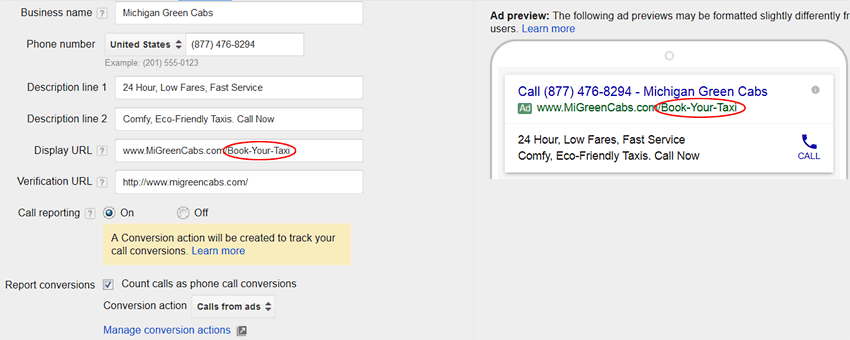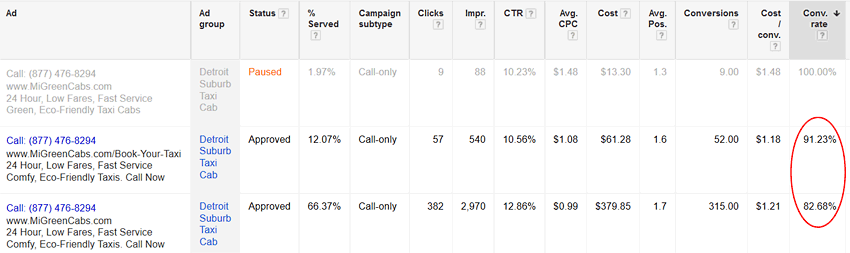Last time we explored optimizing your PPC campaign with gender targeting. We found that men tend to convert better than women for our example cosmetic dentist. In this article we’ll show how to optimize a Call Only campaign with Display URL optimization. You can expand the Display URL with keywords and calls to action to boost click-through and conversion rates. This article shows an example of display URL optimization.
Display versus Verification URL
In Google Adwords, the Display URL is what is shown in your text ad. It must include the “root” domain of your verification URL, but does not need a web page at the URL address. The verification URL is the web page that Google checks to make sure the phone number in your ad matches the web site. You can expand the Display URL to include keywords or calls to action to boost conversion and click-through rates (see Figure 1). To make your Display URL more legible, you can use dashes “-“, underscores “_”, and “Camel Caps” (i.e., /Camel_Caps), as long as the URL is in a legal format.
Display URL Optimization
One method we’ve found that works well is to first test and find your best “naked” text ad which has the highest conversion rate (and/or CTR) without an expanded Display URL (see Figure 2). Take that ad text and add an expanded Display URL using keywords or a call to action (like “/Book-Now” or “/Free-Consult”). In our case we added “/Book-Your-Taxi” to our root domain.
Results of Display URL Optimization
In this particular campaign, expanding our display URL with a call to action boosted the conversion rate by 10.3% from 82.68% to 91.23% (see Figure 2). Google also placed the improved ad at position 1.6, versus 1.7 for the old ad. When your ad moves up in rankings, Google deems the ad to be more relevant. Even though the CTR went down a bit, for Call Only ads it is the conversion rate that matters the most.
Caution: Danger Will Robinson
Note that expanding your display URLs doesn’t always increase conversion or click-through rates. When we tried display URL variations in other campaigns, conversion and click-through rates actually declined. As always with text ad optimization, let the data guide your changes.
Further PPC Text Ad Optimization
There are many other techniques you can use to boost the click-through and conversion rates of your ads. Using benefits, your USP (unique selling proposition), action verbs, call-oriented phrases and even text placement can improve the performance of your PPC ads. We’ll cover these techniques and more in future tweaks.
Conclusion
You can boost your conversion rates using Display URL optimization. By adding a call to action to a Display URL, we improved conversion rates by more than 10%.
Further Reading
- MiGreenCabs.com
- This Ann Arbor and Southfield Michigan-based green taxi cab company volunteered their AdWords campaign as the subject of this article.
- PPC Optimization: Age Range Targeting
- You can target specific age ranges in Google Adwords to optimize conversion rates. By tweaking the bids on high performing age ranges you can tilt your campaigns to those folks more likely to convert.
- PPC Optimization: Average Income Targeting
- Targeting your desired audience within particular geographic area using income is a powerful tool you can use to improve your conversion rates. Average household income is just the first demographic that Google has rolled out for that purpose. Coming soon are gender, age, and parental status which could be used to further refine your campaigns.
- PPC Optimization: Gender Targeting
- In Google Adwords you can optimize conversion rates using gender targeting. Learn how to squeeze more leads out of your PPC spend by targeting high performing demographics singly or in combination.
- PPC Optimization: ZIP Code Targeting
- Learn how to add ZIP code targeting to your PPC campaigns to boost conversion rates. By optimizing the performance of individual demographics and locations, you can improve conversion rates to squeeze more leads out your AdWords spend.