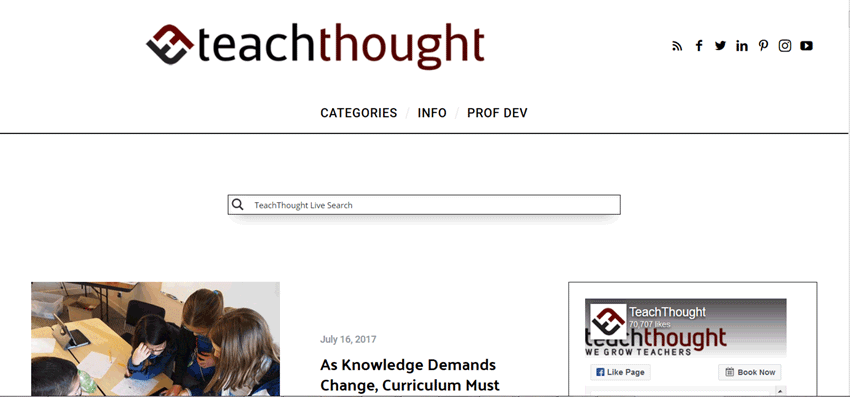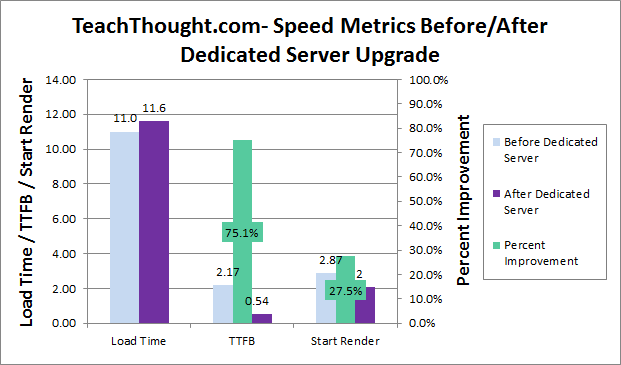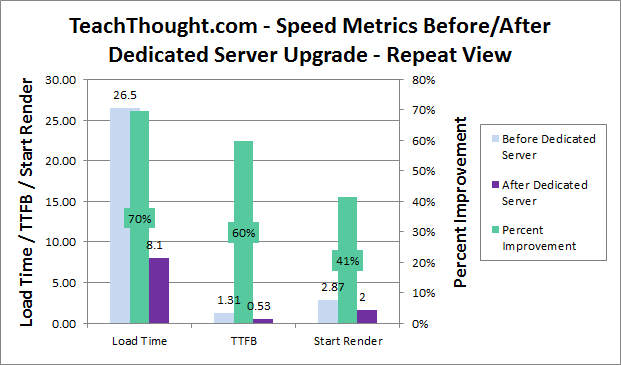In website performance, upgrading your server is often the most cost-effective improvement you can make. Switching from an overloaded mass web host can significantly speed up your site. More popular sites can switch to a dedicated server to boost performance (and not slow down other sites). In upgrading your server, not only do you benefit from faster hardware, but server configuration and software limitations disappear. In this article we benchmark the performance of upgrading a popular site (TeachThought.com) from shared to a dedicated server (see Figure 1).
The Benefits of Dedicated Servers
The benefits of upgrading to a dedicated server are manifold. Having your own server gives you complete control over the software (and hardware) that is installed on the server. No more limits from a mass web host saying you need to stay inside their “box.” Dedicated servers are also faster than shared servers, typically with higher specifications and only your own site(s) residing on the server. In sum, dedicated services provide:
- Faster response times (higher hardware specifications)
- Lower loads (one site, not many sites of unknown popularity)
- Total control over software installed (mod_pagespeed, mod_http2, https etc.)
TeachThought.com Server Upgrade
TeachThought is a brand dedicated to innovation in K-20 education. They achieve this by growing teaching through thought leadership, resource curation, curriculum development, podcast publishing, and face-to-face professional development in schools. The TeachThought website has become so popular over the years that their shared server response was suffering.
Moving to a Dedicated Server
After analyzing their site for performance, we recommended upgrading to a dedicated server. The server specifications are as follows:
Intel 4 CPU Cores 3800MhZ
8GB RAM
220GB SSD Hard Drive
Raid 1
Shared vs. Dedicated Server Performance Comparison
Before the server move, the site performed poorly with slow TTFB and start render times (see Figure 2). After moving the site to a dedicated server with the specifications above, the performance improved. After the move the Time-To-First-Byte (TTFB) was 75% faster, and start render was 27% faster.
Repeat View Performance Comparison
The repeat view saw significant improvements in performance. The repeat view load time dropped 70% by more than a factor of 3 from 26.5 to 8.1 seconds (see Figure 3). TTFB dropped 60% while start render time dropped 41%.
While there is more work to be done in improving performance, the server upgrade was a fast way to speed up this site. Future tweaks may include HTTPS, further optimizations, and HTTP/2.
Conclusion
Upgrading your server to a dedicated server can reap big performance gains. The more complex the site, the more performance improvement you can expect. In this case study, moving from a shared to dedicated server improved TTFB by 75% and repeat view load times by 70%.
Further Reading
- Case Study: Walkerworldtrade.com Server Upgrade
- Moving to a faster server can cut page load times by more than half, and improve behavior metrics like conversion and exit rates. We use Google Analytics to test Walkerworldtrade.com before and after a server upgrade.
- Get a Dedicated Server Hosting your Web Site
- Upgrading to your own server improves performance, reliability, and control over your website. Andy King talks about his experience moving to a dedicated server for WebSiteOptimization.com.
- Solid State Drive Web Server Test
- We test a new server with solid-state drives and faster processors. Upgrading our dedicated server improved performance by 35% to 50%.
- Upgrade to a Faster Server
- Upgrading to a faster server can improve web page speed significantly, up to 66% faster for first paint time and 29% for load times. We moved an example site to a faster server to test the performance improvements.
- Upgrade to a Faster Server: Results
- We further explore the results of upgrading to a faster server. Overall the site showed improved response speed and website “stickiness.” Average page load times improved by 48% to 60% server response times improved by more than 60%, and people stayed longer, viewed more pages, and bounced less.
- Website Speed and SEO
- Having a consistently “responsive” site will ensure that your site will be crawled and fully indexed, and will not suffer slow-loading ranking penalties. Optimizing the TTFB of your site is a good place to start to minimize the effects of speed on your SEO rankings.